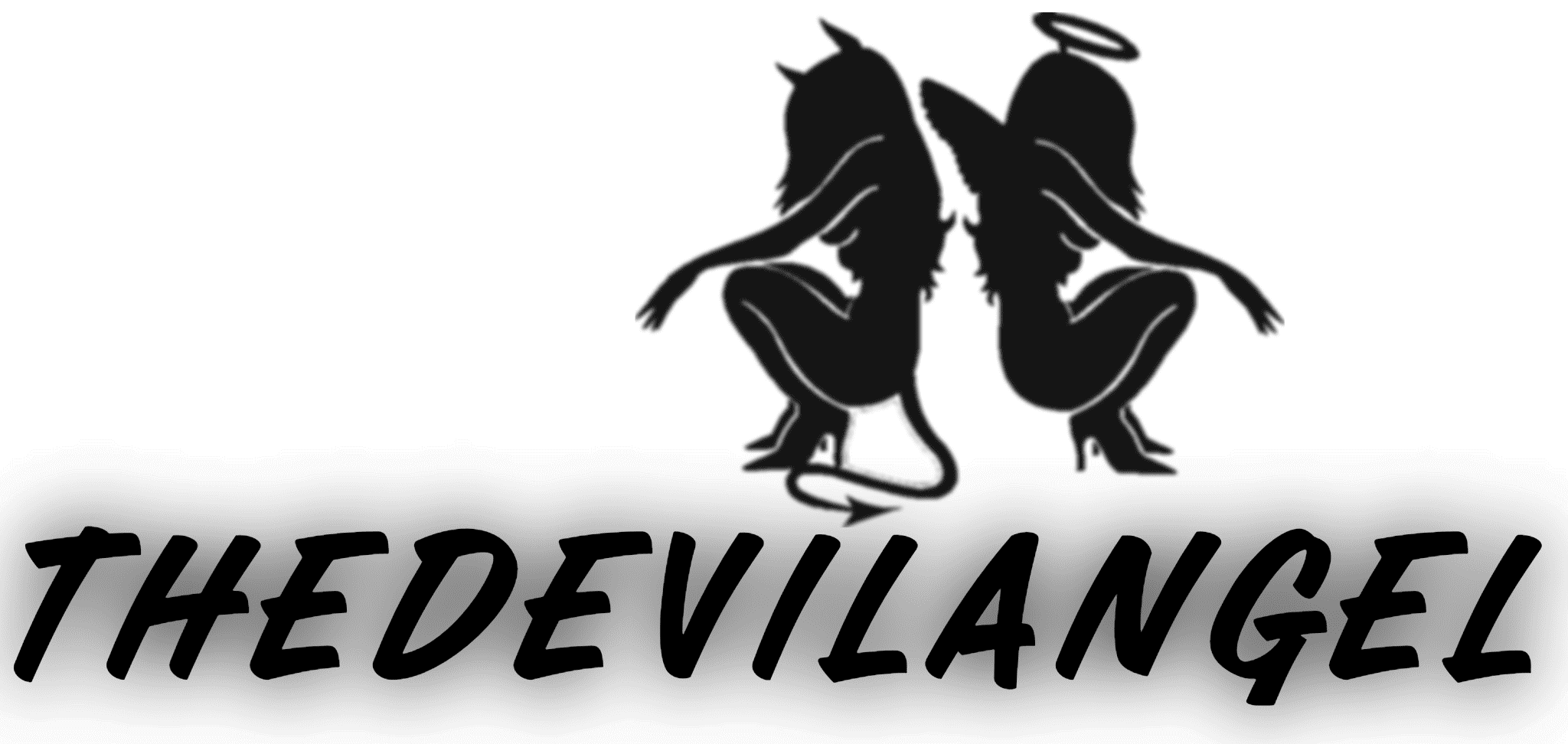Contents
Introduction Of Backup And Disaster Infrastructure:
In today’s digital era of 2023-24, businesses heavily rely on data for their operations. From customer information to vital business records, the loss or unavailability of data can be catastrophic. That’s why having a robust backup and disaster recovery infrastructure is essential. In this article, we will explore the importance of backup and disaster recovery and provide practical insights into building an effective infrastructure, all explained in simple terms.
Understanding Backup and Disaster Recovery

Backup:
Backup refers to the process of creating copies of important data and storing them separately from the original source. It acts as an insurance policy against accidental deletion, hardware failure, data corruption, or even malicious activities like hacking or ransomware attacks.
Disaster Recovery:
Disaster recovery involves the strategies and procedures put in place to quickly restore data, applications, and IT infrastructure in the event of a major disruption or catastrophe. It ensures business continuity and minimizes downtime, allowing organizations to recover from disasters and resume normal operations swiftly.
Importance of Backup and Disaster Recovery Infrastructure
Data Protection:
A reliable backup infrastructure safeguards your data against various risks such as hardware failures, software glitches, human errors, natural disasters, and cyber threats. It ensures that critical information remains intact and recoverable even in the face of unexpected events.
Business Continuity:
Disasters can strike at any moment, causing significant disruptions to your business. A well-designed disaster recovery infrastructure ensures that you can quickly recover and resume operations, minimizing downtime and financial losses. It gives you peace of mind, knowing that your business can withstand unforeseen events.
Compliance and Legal Requirements:
Specific data protection laws and regulations apply to many different industries. You can fulfil these obligations by putting in place a backup and disaster recovery infrastructure that ensures the availability, integrity, and confidentiality of your data.
Building an Effective Backup and Disaster Recovery Infrastructure
Assess Your Data:
Start by identifying your critical data and systems. Determine the data that needs regular backups and prioritize them based on their importance and sensitivity.
Choose the Right Backup Solution:
Evaluate different backup solutions based on your requirements, such as the volume of data, recovery time objectives (RTOs), and recovery point objectives (RPOs). Consider options like cloud backup, on-premises backup, or a combination of both.
Establish Redundancy:
Implement redundancy by creating multiple copies of your backups. Store them in diverse locations, including off-site and cloud-based storage, to protect against physical threats like fire, theft, or natural disasters.
Test and Verify:
Regularly test your backup and disaster recovery systems to ensure their reliability. Conduct mock recovery scenarios to verify the effectiveness of your infrastructure. Regular testing helps identify potential issues and allows you to make necessary adjustments.
Document Your Procedures:
Document all backup and disaster recovery procedures in a clear and concise manner. Include step-by-step instructions, contact information, and responsibilities of key personnel. This documentation will be invaluable during crises and will aid in the quick recovery of your systems.
Types of Backup and Disaster Recovery
Full Backup:
A full backup involves creating a complete copy of all data and storing it in a separate location. It captures the entire data set, providing comprehensive protection. While it ensures the highest level of data recovery, it can be time-consuming and resource-intensive.
Incremental Backup:
Incremental backup focuses on backing up only the changes made since the last backup. It captures and stores only the modified or new files, making it faster and requiring less storage space compared to full backups. However, during the restoration process, it requires the full backup and all subsequent incremental backups.
Differential Backup:
Differential back-up working to record the last full back-up. Unlike incremental back-up, it does not rely on previous back-ups for restoration. It provides faster restoration compared to incremental back-ups as it requires only the last full back-up and the most recent differential back-up.
Cloud Backup:
Cloud back-up involves storing your data back-ups in off-site cloud storage provided by third-party service providers. It offers scalability, accessibility, and additional data protection by utilizing the provider’s infrastructure. Cloud back-up is particularly beneficial for businesses with limited physical storage capacity or those seeking off-site redundancy.
On-Premises Backup:
On-premises back-up refers to storing your data back-ups within your organization’s own infrastructure or physical storage devices. It provides direct control over the back-up process and allows for immediate access to data. On-premises back-up is suitable for organizations with strict data security requirements or those with limited reliance on external providers.
Virtual Machine (VM) Replication:
VM replication involves creating and maintaining real-time copies, or replicas, of virtual machines. It allows for quick recovery by instantly switching to a replica in case of a primary VM failure. VM replication is particularly useful for organizations running critical applications or relying heavily on virtualized environments.
Tape Backup:
Tape back-up involves storing data on magnetic tape cartridges. So it has become less common in past years, it remains a reliable and cost effective option for long term data. Tape back-ups are often used for discover and are suitable for organizations with large data volumes and regulatory compliance requirements.
Conclusion:
Investing in a reliable back-up and disaster recovery infrastructure is crucial for the long-term success and survival of any business. By understanding the importance of data protection, business continuity, and legal requirements, you can build an effective infrastructure that ensures the safety and availability of your critical data. Remember to regularly assess, test, and document your procedures to maintain the resilience of your back-up and disaster recovery systems.
Frequently Asked Question’s (FAQ’s)
Q.1: Difference between back-up and disaster recovery?
Backup involves creating copies of data as a preventive measure against data loss, while disaster recovery focuses on the processes and strategies to restore data, applications, and infrastructure after a major disruption or catastrophe.
Q.2: How often should I back up my data?
The frequency of data back-ups depends on factors such as the criticality of the data, the rate of data change, and the resources available. For critical data, it is recommended to perform regular back-ups, with daily or real-time back-ups being the most common.
Q.3: What is the recommended back-up storage location?
It is advisable to store back-ups in separate locations from the original data source. This can include off-site storage, cloud-based storage, or a combination of both, ensuring protection against physical damage, theft, or local disasters.
Q.4: How long should I retain back-ups?
The retention period for back-ups varies depending on factors like industry regulations, compliance requirements, and data governance policies. Some organizations may retain back-ups for a few weeks, while others may retain them for several years.
Q.5: How often should I test my back-up and disaster recovery systems?
It is crucial to regularly test your back-up and disaster recovery systems to ensure their reliability. Testing should be conducted at least annually or whenever there are significant changes to your infrastructure or critical systems.
Q.6: What should I consider when choosing a backup solution?
When selecting a back-up solution, consider factors such as the volume of data, recovery time objectives (RTOs), recovery point objectives (RPOs), scalability, security, and budget. To determine which option is best for your business, compare them all, including cloud back-up, on-premises back-up, and combinations.
Q.7: Are there any compliance requirements for back-up and disaster recovery?
Many industries have specific regulations and legal requirements regarding data protection and disaster recovery. For the availability, integrity, and confidentiality of your data to be guaranteed, it is crucial that you comprehend and abide by these rules.
Q.8: How can I ensure the security of my back-ups?
To enhance the security of your back-ups, employ encryption techniques to protect the data in transit and at rest. Implement access controls, strong authentication measures, and regular security audits to safeguard your back-up infrastructure from unauthorized access.
Q.9: What should be included in back-up and disaster recovery documentation?
Documentation should cover the procedures for performing back-ups, restoring data, and recovering systems. Include step-by-step instructions, contact information of key personnel, system configurations, and any specific recovery priorities.
Q.10: Can I automate the back-up and disaster recovery process?
Yes, automation tools and software are available to streamline backup and disaster recovery processes. These tools can schedule back-ups, perform incremental back-ups, and automate the restoration process, saving time and reducing the potential for errors.